¶ Texture Importing
There are 3 forms of textures you can import and use in Fvne.
- Mask textures
Which are textures that are black and white applied on the character/model. - PBR textures
Which are textures that are fully coloured and applied as is. - Normal Map textures
Which are textures that function to create a sense of visual depth.
(Example being: seeing shadows form over each individual scale of a dragon when the light is in the right place)
On the upper left menu bar, selecting Import > Texture and then selecting your desired texture, a new window opens up.
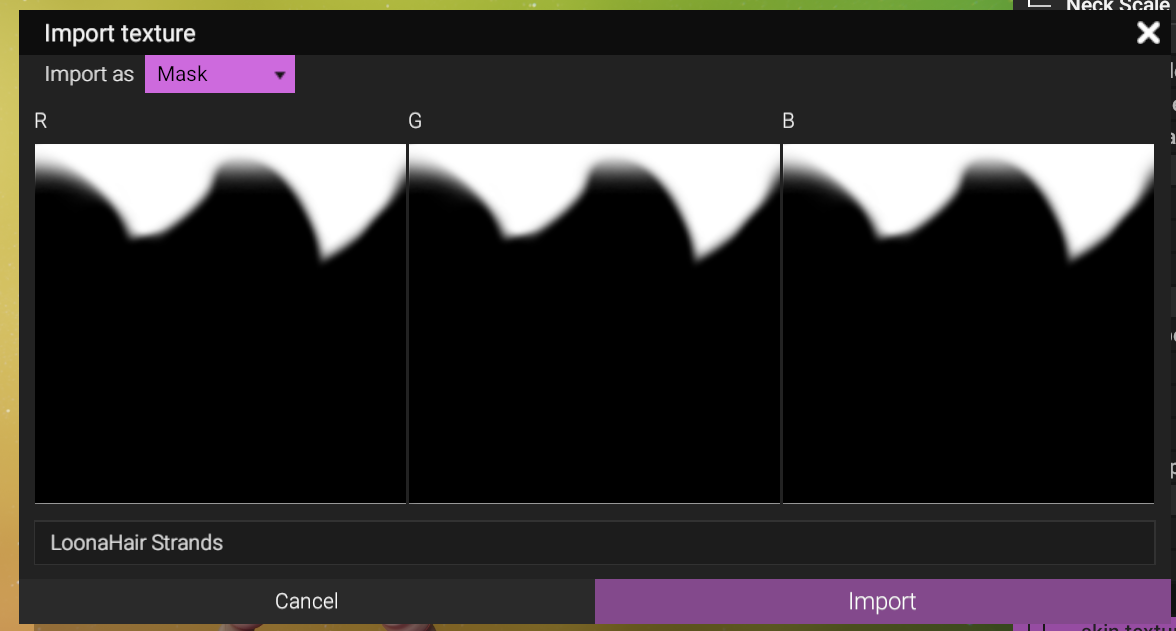
On the upper left of this window there is an import as option.
The "import as" option lets you designate the texture as a mask or normal. This is important to designate.
- Black and white mask textures should be designated as Mask.
PBR and Normal textures should be designated as Map. - All textures need to be in the power of 2 resolution.
In other words, the texture size should be 256x256, 512x512, 1024x1024 or 2048x2048.
We recommend to stay in 512. The more detailed something is, the bigger the texture.
Go low if it is not detailed and would not experience loss. This is to help with upload sizes when publishing. - It is wise for the textures to be .jpg (Lower file size) or .png
¶ Different application of the textures
Mask or PBR/Normal textures apply differently within Fvne.
Mask textures will show up as a selection where you can apply one.
- Within any Coloration > Masks.
- In Garment > Shapes > Basis and then Removal mask.
- In Head > Eyelashes and then Texture accepts Mask textures only.
Normal textures show up as a selection in specific areas.
- In any Coloration > Layer - PBR/Normal layers accept normal textures.
- In Coloration > Shading > Detail Texture (selected).
- In Head > Eyes and then Iris Texture accepts normal textures only.
Next Page [Importing Models]